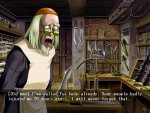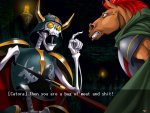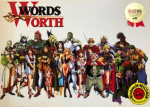Overview:
Original Title: ワーズ・ワースDeveloper: Elf - Website
Version: Final
Release Date: Japanese 1993-07-22, English Patch 2005-10-08
Last Updated: 2020-04-02
Censored: Yes/Mosaics
OS: Windows
Language: English (Translation Patch), Japanese
Translation: Fun Translations - VNDB
Voices: Japanese
Length: Medium (10 - 30 hours)
VNDB: Words Worth
Genre:
2DCG, RPG, Adventure, Censored, Japanese game, Male protagonist, Fantasy, Romance, Combat, Action, Multiple endings, Rape, Bdsm, Vaginal sex, Voyeurism, Harem
Installation (PLEASE READ):
Important:
6. Right click on “ww_english.exe” and set compatibility mode to win98 or winXP to avoid some crashes and watch the opening video.
7. Start the game from ww_english.exe.
8. IF the background of the main menu doesn’t say words worth and is a silhouette of a guy smoking, you installed the wrong version, which means the game will be textless if you try to play.
9. If you play the game for the first time you can’t skip the opening video, if not, you can skip it with the right mouse button.
10. “The game will probably crash if you try to use your bow or trigger certain events, to fix this, go the the game config menu and click the video card with the X over it (or click right below it you should be able to tell how the option is chosen) It will probably cause some of the game to be a bit jerky (especially the last boss for for me, I didn’t try seeing if I could
fight him with it enabled though).”
Tested on Windows 7 and working.
- You need to change system locale to Japanese before installing the game.
- Mount the .mds image file with DAEMON Tools.
- Start installation by clicking on Words Worth logo, top of the menu. The big letters button under the Words Worth logo is for installing a bonus mini game(not translated).
- Installation:
- Choose 1.17GB installation, then next (bottom right button).
- Choose Indeovideo, then next (bottom right button).
- You can choose directory in the third screen with the button on the top.
- The button between back and next is for exit the installation.
- In the last screen click on the button above the exit button and wait.
6. Right click on “ww_english.exe” and set compatibility mode to win98 or winXP to avoid some crashes and watch the opening video.
7. Start the game from ww_english.exe.
8. IF the background of the main menu doesn’t say words worth and is a silhouette of a guy smoking, you installed the wrong version, which means the game will be textless if you try to play.
9. If you play the game for the first time you can’t skip the opening video, if not, you can skip it with the right mouse button.
10. “The game will probably crash if you try to use your bow or trigger certain events, to fix this, go the the game config menu and click the video card with the X over it (or click right below it you should be able to tell how the option is chosen) It will probably cause some of the game to be a bit jerky (especially the last boss for for me, I didn’t try seeing if I could
fight him with it enabled though).”
Tested on Windows 7 and working.