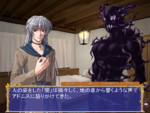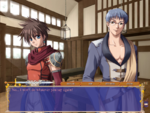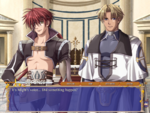Saul
Tested
Publisher: Vivid Color Website
Version: 1.2
Thread Updated: 2020-09-28
Release Date: 2002-07-26 (Japanese); 2008-03-07 (English)
Censored: Yes
OS: Windows
Language: English
Length: Medium (10-30 hours)
Voices: Japanese
Genre:
2dcg, Male protagonist, Gay, Fantasy, Anal sex, Multiple endings, Japanese game, Censored, Trap, Handjob, Shota, Rape
Overview:
The story of Silver Chaos is set in an hypothetical fantasy role-playing game world, which once was menaced by a cruel demonic entity called Hadeus. The terrible war which followed had left many orphans, and one of them is Might. Raised up without his parents, with the only company of his older friend Adonis (another orphan), Might became an ambitious teenager training for his dream to become a soldier of the royal army. One day, though, Might found himself terribly wounded after falling off of a cliff while training. Adonis, who loved Might over anything else, used a forbidden dark spell to save his life. So Might's life was saved... but Adonis mysteriously disappeared.
Might will then go on a quest to find out what has happened to his beloved Adonis, meeting a rather wide range of handsome characters – each one with a peculiar personality – who will either join him in his quest or become an obstacle to it. The player, after making the appropriate choices, will be able to pair up the protagonist with one of the characters he will meet.
Installation:The story of Silver Chaos is set in an hypothetical fantasy role-playing game world, which once was menaced by a cruel demonic entity called Hadeus. The terrible war which followed had left many orphans, and one of them is Might. Raised up without his parents, with the only company of his older friend Adonis (another orphan), Might became an ambitious teenager training for his dream to become a soldier of the royal army. One day, though, Might found himself terribly wounded after falling off of a cliff while training. Adonis, who loved Might over anything else, used a forbidden dark spell to save his life. So Might's life was saved... but Adonis mysteriously disappeared.
Might will then go on a quest to find out what has happened to his beloved Adonis, meeting a rather wide range of handsome characters – each one with a peculiar personality – who will either join him in his quest or become an obstacle to it. The player, after making the appropriate choices, will be able to pair up the protagonist with one of the characters he will meet.
1. (Recommended) Set system locale to Japanese.
2. Extract.
3. There will be 3 sub-folders. In the SilverChaos folder, run Installer.
4. Click the top option to the left which translated says “install". Now you will see a bar with options above. Choose the second option, it says 600MB. This will install the full game on the PC, so you do not need the CD to play. Then choose where you want to install the game (by default, it stayed at \My Documents/Vivid Color/Silver Chaos\. Click the right button to accept. After the installation is finished, click the button at the bottom right to “Close”.
5. In the folder, SilverChaosPatch1.2, run the executable file then press next twice and close (if you’ve chosen another location for the game to be installed, you might need to browse it in order for the patch to be installed in the right place {the game’s folder}.
6. In the SilverChaosENPatch folder, run the executable file, patch and then close the window.
7. Run the game (a desktop shortcut will also be created).
2. Extract.
3. There will be 3 sub-folders. In the SilverChaos folder, run Installer.
4. Click the top option to the left which translated says “install". Now you will see a bar with options above. Choose the second option, it says 600MB. This will install the full game on the PC, so you do not need the CD to play. Then choose where you want to install the game (by default, it stayed at \My Documents/Vivid Color/Silver Chaos\. Click the right button to accept. After the installation is finished, click the button at the bottom right to “Close”.
5. In the folder, SilverChaosPatch1.2, run the executable file then press next twice and close (if you’ve chosen another location for the game to be installed, you might need to browse it in order for the patch to be installed in the right place {the game’s folder}.
6. In the SilverChaosENPatch folder, run the executable file, patch and then close the window.
7. Run the game (a desktop shortcut will also be created).
- Please read the Installation instructions -